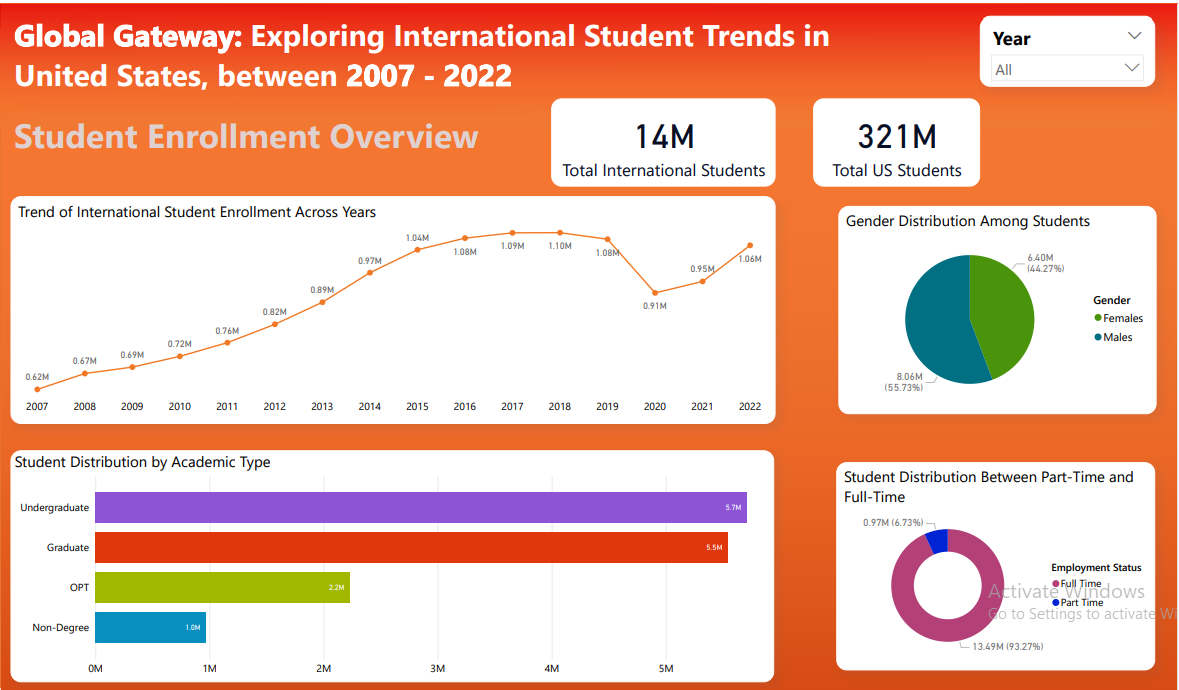Bike Store Analysis Power BI Project
Project Overview
This project presents a comprehensive analysis of the Bike Store dataset using Power BI. The report is structured into three key pages that provide insights into sales performance, customer behavior, and product trends. The objective is to help business stakeholders make data-driven decisions by exploring key metrics, trends, and operational efficiency within the bike store ecosystem.
Key Insights
Sales Performance:- Identified top-performing product categories and sales distribution by state.
- Analyzed monthly and yearly sales trends to understand business cycles.
- Identified top-spending customers and their purchasing patterns.
- Analyzed product pricing trends by brand to optimize pricing strategies.
- Determined best-selling brands based on revenue and units sold.
- Evaluated store performance to identify the top-performing locations.
- Analyzed staff contributions to assess sales effectiveness.
- Examined inventory levels to ensure optimal stock management.
Technical Implementation
Data Transformation:- Processed and integrated 9 different tables into a structured dataset:
- production_brands, production_categories, production_products, production_stocks,
- sales_customers, sales_order_items, sales_orders, sales_staffs, sales_stores.
- Cleaned and transformed raw data using Power BI's Power Query Editor.
- Established relationships between tables to ensure seamless data integration.
- Used star schema modeling for efficient data querying.
- Created calculated columns and measures using DAX (Data Analysis Expressions).
- Developed dynamic KPIs, including total sales, average sales per customer, and revenue growth rates.
- Implemented slicers and filters for dynamic user interaction.
- Allowed stakeholders to analyze data based on specific time periods, product categories, and store locations.
Key Learnings
- Data modeling in Power BI is crucial for structuring relationships efficiently.
- DAX functions enable complex calculations and real-time data insights.
- Slicers & interactivity enhance user experience and report usability.
- Sales and customer analytics can drive strategic business decisions.
- Inventory optimization ensures businesses maintain the right stock levels.